Improving the Garage Light Controller
In my original garage light controller post, had prepared a script to automatically launch the beagle bone black (BBB) web server. When I implemented the kiln controller, I also upgraded the garage light controller to interface with openHab. The new code for the BBB is in a zip file below. To run them, I just logged into the BBB then added the new children scripts to the launcher script. I did have to add some sleep timers to the tmux commands so the scripts would start properly.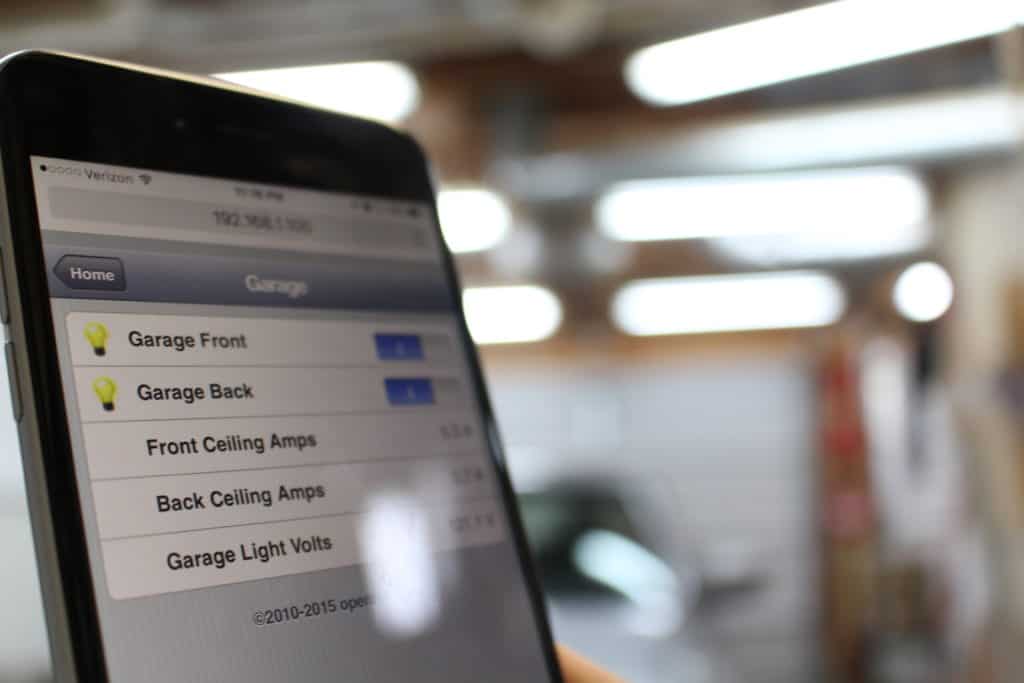
ls /etc/systemd/system/myMakercise.service -l /etc/systemd/system/myMakercise.service -> /lib/systemd/system/myMakercise.service
Contents of /lib/systemd/system/myMakercise.service:
#instruction from https://gist.github.com/tstellanova/7323116 # https://forums.opensuse.org/showthread.php/506589-How-to-start-application-in-tmux-on-boot [Unit] Description=My Makercise Service [Service] Type=forking User=root ExecStart=/home/makercise/myMakerciseBBIOLauncher.sh [Install] WantedBy=multi-user.target
Contents of /home/makercise/myMakerciseBBIOLauncher.sh:
#!/bin/bash # goes in /home/makercise/myMakerciseBBIOLauncher.sh # instructions from https://gist.github.com/tstellanova/7323116 echo "successfully ran myMakercise client script...." > /home/makercise/makercise_script.log tmux new -d -s mcctrl 'sleep 30; python /home/makercise/openhab_bbb/Control_Lights.py' echo "successfully initiate tmux listener sessions" >> /home/makercise/makercise_script.log tmux new -d -s mcstat 'sleep 40; python /home/makercise/openhab_bbb/push_status_to_openhab.py' echo "successfully initiate tmux pusher sessions" >> /home/makercise/makercise_script.log echo `date` >> /home/makercise/makercise_script.log
To start the service on the BBB, I ran:
systemctl start myMakercise.service
Here are the files:

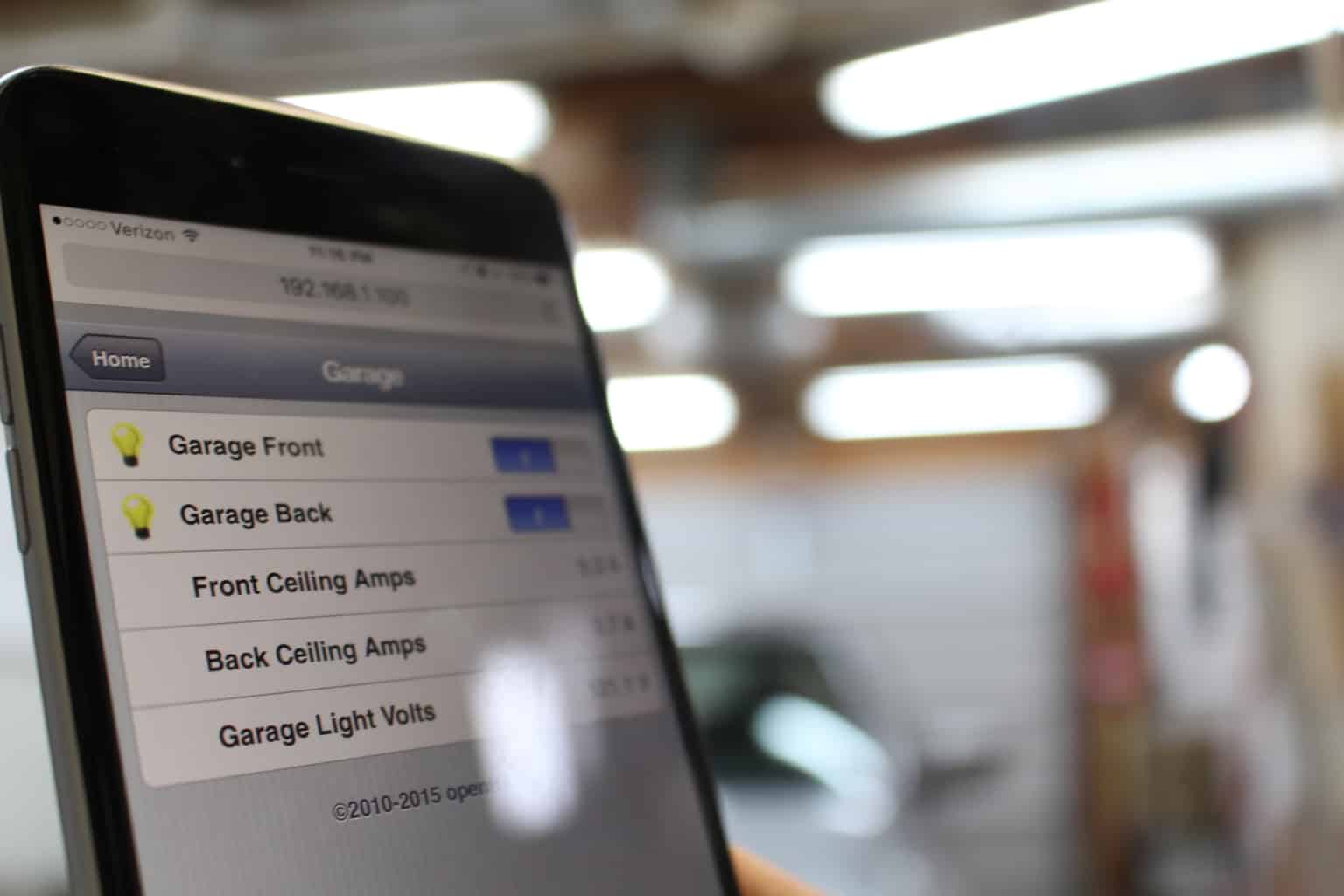

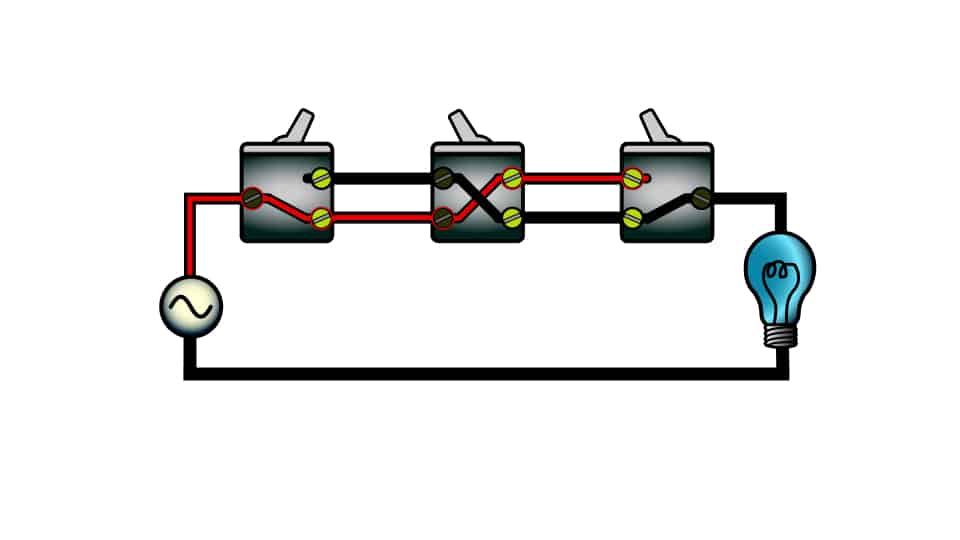

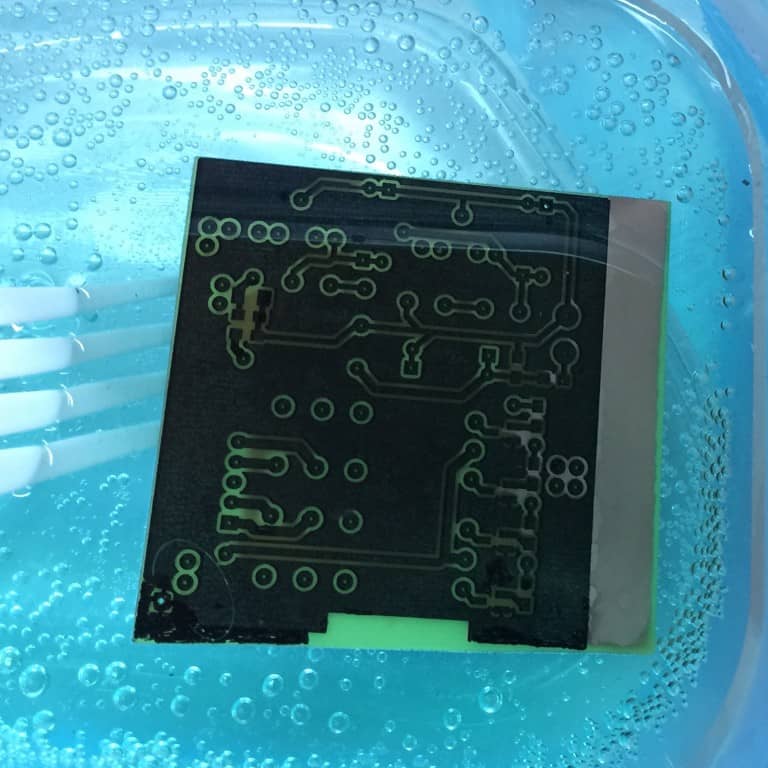
test comments are here. Where do you get materials for this? I tried to find other info online.
All materials are listed in the orginial post: https://www.makercise.com/garage-light-controller/